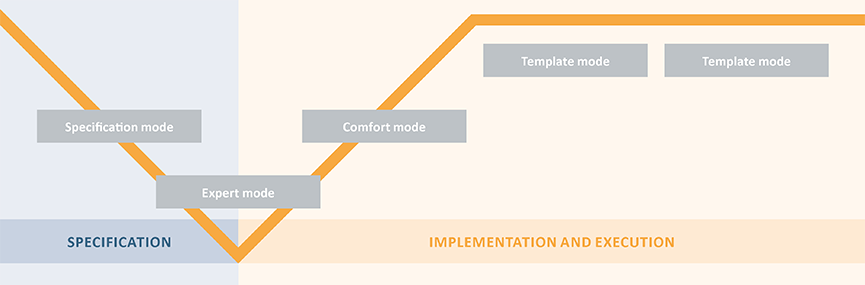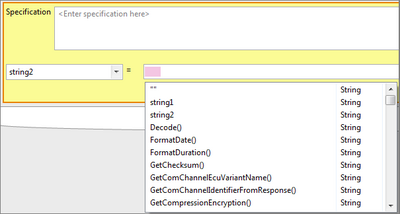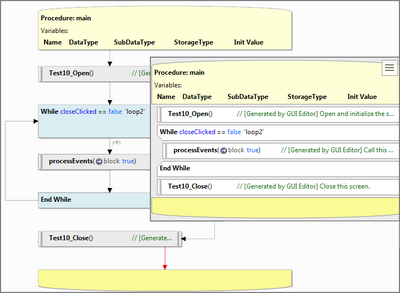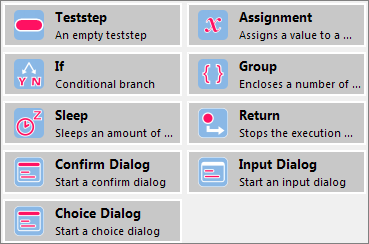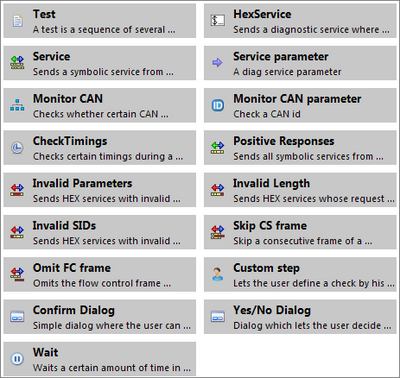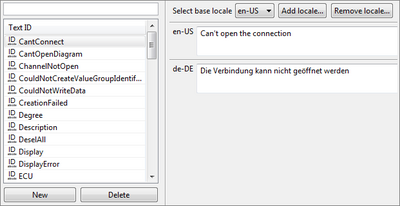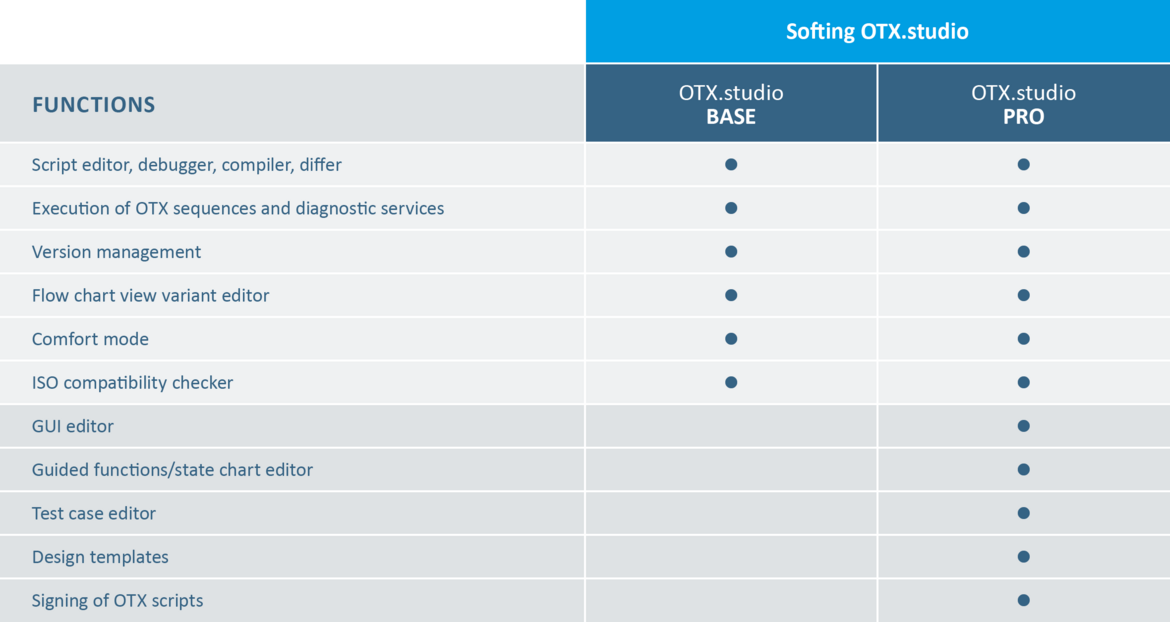Softing OTX.studio – Development Environment for Vehicle Diagnostics
Development of Complex Diagnostic Sequences According to the Standard ISO 13209.
Softing OTX.studio is a development environment for creating, implementing and debugging of complex diagnostic sequences. You can conveniently create graphical user interfaces and link them to the sequences created.
Areas of Application
- Graphic specification of diagnostic sequences
- Creation of test sequences in ECU development
- Creation of test sequences for EOL tester in Manufacturing
- Guided diagnosis
Advantages
- Easy exchange of sequences between ECU, system and vehicle manufacturers
- Diagnostic data is supported in compliance with ODX 2.0.1 as well as 2.2.0
- User oriented editor concepts: Line oriented, Flow chart, modular “Comfort Mode” or via statecharts
- Can be implemented universally as as the entire diagnostic scope of OTX is available
- Long-term protection of investments due to use of an international standard
- Expertise protection and prevention of unauthorized changes by saving OTX scripts in binary format

Overview
Specifying and Implementing Diagnostic Sequences
The OTX standard (Open Test sequence eXchange) compliant with ISO 13209 enables users to describe diagnostic sequences from basic function tests up to complete tester applications. Softing OTX.studio provides support in the early specification phase as well as in downstream implementation. The tool makes it easy to create graphic diagrams with a clear representation of the sequence logic. The integrated OTX-Differ allows easy comparing and merging of sequences in different development stages.
Suitable for Both First-Time Users and Experienced Developers
Softing OTX.studio provides all the necessary input assistants which guide the user when learning to use the product. IntelliSense allows users to create sequences without having in-depth knowledge of the OTX language elements. Comprehensive project administration with integrated version management for subversions ensures structured overviews even in large projects. The library concept that many users are familiar with from standard programming languages supports users in the modular creation of their diagnostic OTX sequences.
From Flash Sequence to Repair Shop Tester
Typical areas of application are, for example, the creation of flash or test sequences. Particularly test planners benefit from the variety of integrated tools. The GUI editor allows the designing of the entire user interface as well as the simple connection of the GUI elements to the OTX script. OTX function libraries can be defined to allow reuse of generic OTX procedures. For recurring tasks, the developer is supported by the integrated templates, but also by the foreign language editor and the document viewer and browser for repair instructions and technical drawings. The full debugging possibilities are indispensable for all users.
Use Cases
AUTHORING
Easy Creation of Diagnostic Sequences
Softing OTX.studio provides all the necessary input assistants which guide the user when working with the product. The user is given support with simple diagnostic sequence creation and timesaving workflows. The input assistant allows users to create diagnostic sequences without having in-depth knowledge of the OTX language elements. Comprehensive project administration with integrated version management for subversions along with a tool that checks for differences in OTX scripts and allows merging, ensures structured overviews and easy file handling even in large projects. The library concept supports users in the modular creation and reuse of their diagnostic sequences. Experienced users can use advanced features of Softing OTX.studio, such as direct execution of diagnostic sequences and raw data bus access for handling all possible diagnostic scenarios. Integrated debugger allows single step, step over and step into execution, breakpoint setting, variable monitoring and variable content change during the execution.
VIEW MODES
Different Views for Different Users
For vehicle troubleshooting and validation experts it is important to concentrate on diagnostic tasks and logical flows, and leave the implementation of the required diagnostic scripts to the programming experts. However, diagnostic scripts implemented by the programming experts need to be checked and validated by the vehicle experts on an abstraction level understandable to them. In Softing OTX.studio, views are available that are aligned to the respective area of application as well as according to the preferences of the respective user, e.g. line-oriented or as a flow chart.
OTX WIZARD
Configuring instead of Programming
In the OTX Wizard (convenient) mode, the user can easily create OTX scripts with preprogrammed standard or custom (library) OTX modules simply by configuring them instead of programming. OTX–Wizard-based configuration saves time and allows maximum re-use of OTX modules. Configuration via the OTX wizard saves time and ensures maximum reusability of OTX modules; the user can concentrate on the logical flow. The OTX code generated by the OTX wizard can subsequently be edited and adapted at any time.
GUI EDITOR
Easy Creation of the HMI Interfaces
The extension for the graphical editor of the Softing OTX.studio supports the design of entire HMI interfaces to the associated variables of the OTX script. OTX function libraries can be defined to allow the re-use of generic OTX procedures, with no limitation to the number of these libraries. Application developers can easily create complex interactive GUI interfaces which guide the user through the required diagnostic steps or display the vehicle data.
TEST CASE EDITOR
Automated Test and Validation
The Softing OTX.studio Test Case Editor (TCE) extension provides a number of functions to create tests for the comprehensive and automated validation of ECU diagnostic services. Such comprehensive validation is typically required for acceptance and regression tests. For this purpose all available diagnostic services along with their various parametrizations have to be systematically tested and documented. Tests created with the Test Case Editor are based on pre-configured OTX scripts, which are parametrized accordingly, and used for the creation of automated, OTX script based validation tests.
The created tests can contain:
- validation of positive and negative ECU responses
- validation of communication parameters
- response pattern matching
- robustness check of the diagnostic implementation
The test results can be presented in XML or HTML format. For the test campaigns, test run statistics can be displayed.
LOCALIZATION
Localization of the OTX Scripts
For easy localization of the OTX scripts, Softing OTX.studio provides automatic string externalization, which users need to translate all texts. The collected strings and their translation keys can be edited with the editor. The strings and keys can be exported into or imported from the XLIFF file, which is the standard format for exchange with translation agencies. The OTX scripts created can be tested with individual localization settings independent of the test system’s local settings.
TEMPLATES
Interfaces made fast and easy
Recurring diagnostic tasks require a significant effort in the implementation of user interface and the underlying diagnostic sequence. For this reason, templates consisting of a predefined GUI and an OTX sequence are integrated in Softing OTX.studio, through which standard tasks such as reading identification, fault memory operations or ECU programming can be implemented in just a few steps. The templates are easily adaptable, e.g. to the corporate design (CD).
Functions
| Functions | |
| OTX extensions | Diagnostics (ISO13209-3): DiagCom, DiagDataBrowsing, Flash, Job, Quantities User interface (ISO13209-3): HMI, I18N Miscellaneous (ISO13209-3): DateTime, Event, Logging, Math, StringUtil Extended: ExternCall (DLL), File, XML, Trace, ZipHandling, SQL, etc. |
| Onboard checker | Verification of OTX compliance Verification of type compatibility |
| Debugging functions | Watch view: display of OTX variables / Break points: interruption of sequences at a defined point Call stack: call hierarchy of complex sequences Online change: change of OTX source code during a debugging session with direct acceptance |
| GUI editor functions | Creation of a program framework Creation of dynamic interfaces for displaying script variables |
| Resource management | Display of document structure for insertion into sequences for guided fault diagnosis Display of documents and selection of document position in the integrated viewer Insertion of boilerplates and repair shop documents using Drag&Drop |
| Foreign language editor functions | Display of all existing foreign language texts / Full text search in existing language components Export and import of XLIFF files for collaboration with translation agencies |
| Other views | Favorites: to be defined by the user for fast selection Comfort Mode: simplified sequence creation with predefined libraries Service Execution: direct execution of diagnostic services via double click OTX Differ for user friendly comparison and merge of OTX sequences |
| Design Templates | Fully editable interface for identification, fault memory and measured values |
Order Information
| Order Numbers | |
| OTX4L-BASE | Engineering environment for convenient creation of OTX workflows |
| OTX4L-PRO | Engineering environment for comfortable creation of OTX workflows, incl. GUI creation, templates and test case creation |
| OTX4L-MSP | OTX Maintenance and Service Package |
| OTX4L-PRO-UPG | OTX functional license extension |
| Supplementary Products and Services | |
| DTS9+MON-BASE | Basic package of the diagnostic tester Softing DTS.monaco, contains all generically on diagnostic services and predefined OTX workflows as well as OBD compliance testing. The creation and editing of workspaces is included. |
| OTX4S-DK-START | 20h Instruction in the use of the OTX Runtime API and application support. |
| STDX2L+WS | Softing TDX.workshop v2 (single user license) User application which supports (service) technicians in workshops and in the field during repair and maintenance – on request. |
| Engineering and Training | For OTX there is a wide range of training as well as support for the creation of user interfaces, diagnostic workflows or diagnostic databases – on request. |
Downloads
| Downloads | |
| Trial Version | For your free trial version of Softing OTX.studio please contact us at info.automotive[at]softing[dot]com |